



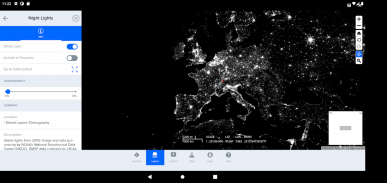
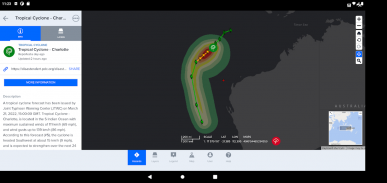

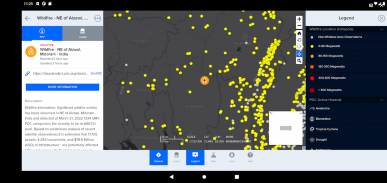
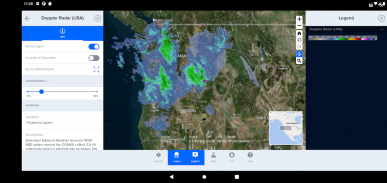

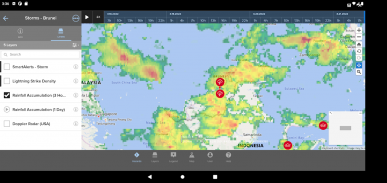

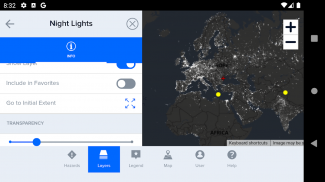






Disaster Alert

Description of Disaster Alert
Disaster Alert is a free mobile app for public use that provides the global community with critical hazard alerts and information needed to stay safe anywhere in the world. Built on PDC’s DisasterAWARE®️ platform, Disaster Alert™️ offers near real-time updates about 18 different types of natural hazards as they are unfolding around the globe.
With Disaster Alert, you can customize early warning alerts, view estimated impact reports, and access visualized modeled hazard data. Disaster Alert’s continuous stream of new information is automatically generated from the most reliable, scientifically verified sources. When no official source is available, alerts are updated manually by Pacific Disaster Center, presenting only a small lapse of time between the time of an event and the availability of information in the system.
Hazard updates provided with Disaster Alert include only active hazards. “Active Hazards” are part of a collection of recent incidents that have been designated as potentially hazardous to people, property, or assets by PDC.
INCLUDED HAZARD TYPES
*Automatically processed in near real time:Hurricanes (tropical cyclones / typhoons), earthquakes, tsunamis, volcanos, floods, wildfires, U.S. tornados and winter storms.
*Manually Processed: Marine hazards, storms, droughts, and manmade incidents. High surf advisories, high winds, and flash floods are available for Hawaii only.
NEW IN VERSION 7.5.4
*Default theme: The PDC theme has been applied as the default theme in Disaster Alert. The PDC theme integrates DisasterAWARE branding, colors, and iconography. Different themes may be applied from the User Preferences menu.
*Multi-language login and registration: Disaster Alert users will be able to login and register in a variety of supported languages other than English. There is a dropdown selector at the top of the form that allows the user to change the language option.
*Onboarding: We have introduced a new first-time user app setup feature Disaster Alert to allow customization of the alert location and hazard severity. This screen is displayed for all users upon update from prior version(s) to 7.5.4 as well as new installations. Users will be given the option to sign op, login, or skip directly to Disaster Alert as a guest without an account. Alert preferences may only be customized by registered users.
*User registration email: Disaster Alert now supports additional registration email formats for plusaddressed (aka sub-addressed) email formats for new user registration forms.
OTHER KEY FEATURES
*Customizable alerts based on your geographic area of interest and hazard severity
*When the map tip is activated by selecting a hazard on the map, users can get estimated impact information by choosing the "More Info" link and viewing Hazard Brief.
* Interactive map interface displays 18 different types of active hazards
*Customizable background maps
*Map layers with overlays for population densities, global cloud coverage, and more.




























